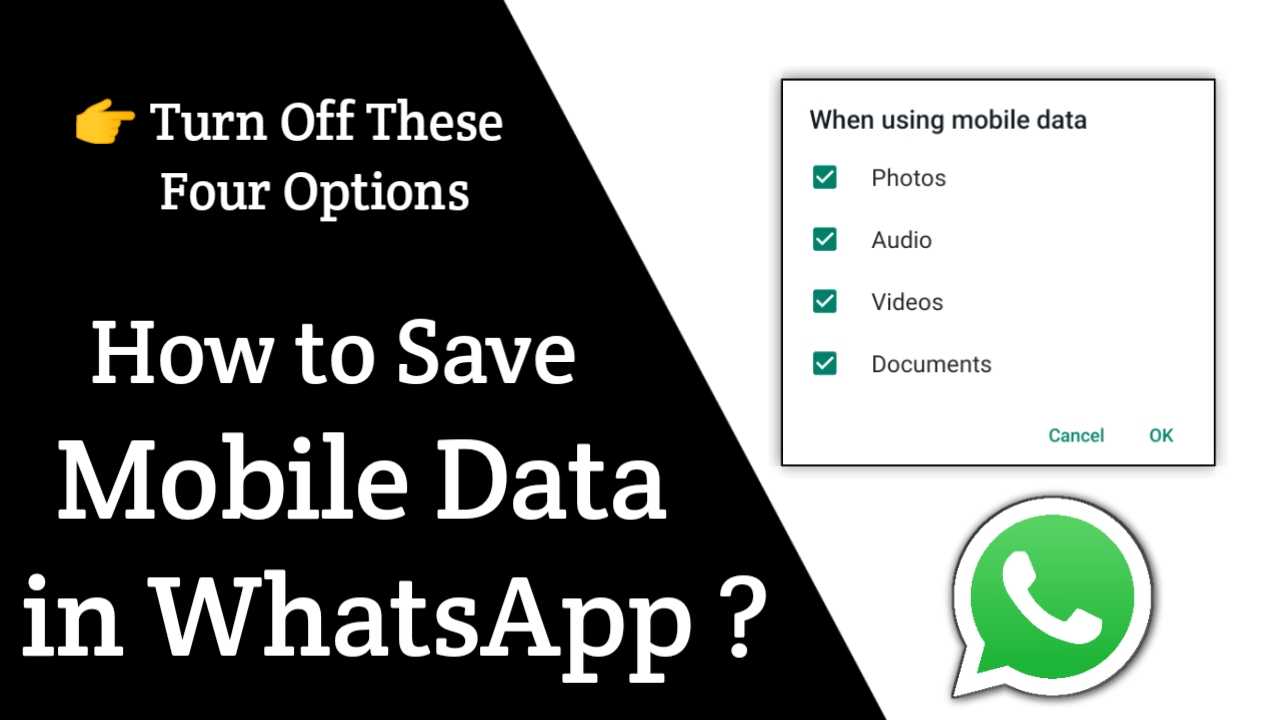If you use WhatsApp and a lot of your data is spent there, then in today’s blog I will tell you How to Save Mobile Data in WhatsApp?
As soon as you open WhatsApp and with the opening, your internet speed becomes faster and mobile data starts getting spent very quickly and now you are worried that How to Save Mobile Data in WhatsApp?
Why Does Mobile Data Lost More in WhatsApp?
First of all, we will try to understand why your WhatsApp mobile data costs a lot and if you understand its reason, then you will be able to understand its solution easily.
As you open WhatsApp and when someone sends you a photo or video in a message or a photo or video comes in a group, then that photo video starts downloading automatically and because of this, more data is spent on your mobile.
What happens with this is that the unwanted photos and videos are downloaded unnecessarily, while we do not even feel like downloading them and your data is spent in that.
So this means that if you turn off the automatic download setting, then your mobile will start saving data and WhatsApp will not consume so much data.
How to Save Mobile Data in WhatsApp?
By now you must have understood that your mobile data is spent a lot on WhatsApp, so let’s know now How to Save Mobile Data in WhatsApp?
- First of all you have to open WhatsApp and click on 3dot above.
- After that click on Settings.
- Now click on the Storage & Data option.
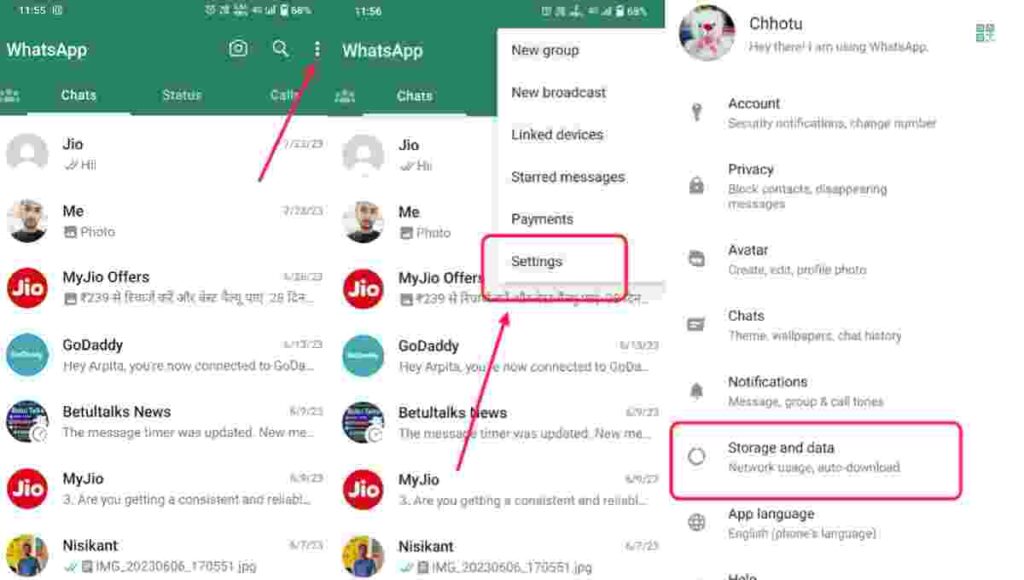
- Now here you will see Media Auto Download and there are some options below it.
- Here you have to click on the When Using Mobile Data option and turn off all these four options.
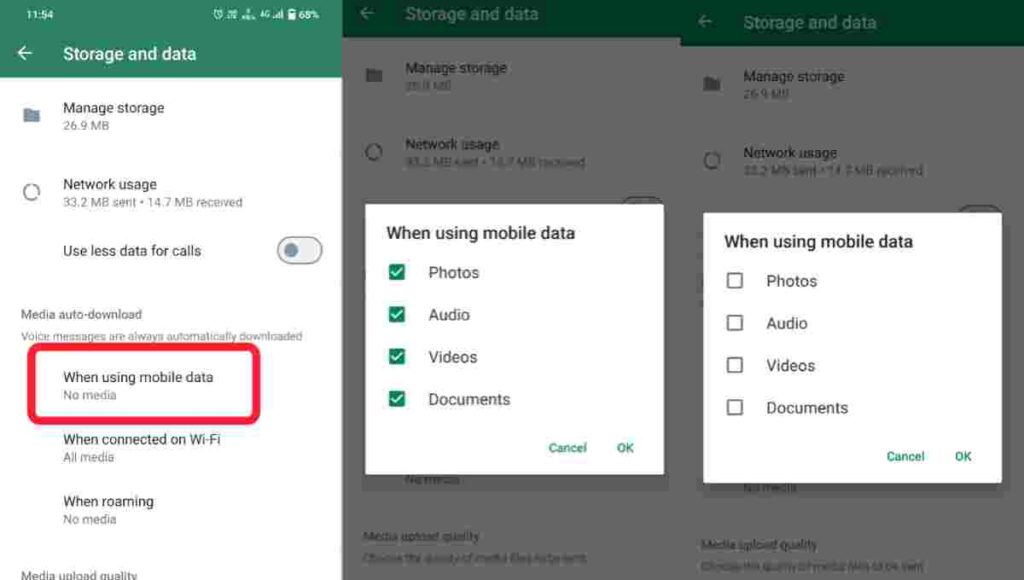
- By turning off these four options, nothing will automatically download on your WhatsApp.
- To download, you have to type on it, then it will download, it will not download unwanted files.
- In this way you can save data on WhatsApp.
Conclusion
Today in this blog I told you How to Save Mobile Data in WhatsApp and I sincerely hope that you must have understood it. If you want to ask any information related to WhatsApp, then you can comment below.