If you want to make your post or reels viral, then the more engagement it gets, the sooner it will go viral. For this you have to know that How to Add Multiple Collaborators on Instagram?
A new update has come on Instagram and because of this update, now you can add more than one collaboration. In earlier times, you could add only one user to collaboration in any post or reels.

But because of this update, now you can add maximum 3 users in collaboration and in today’s blog I am going to tell you How to Add Multiple Collaborators on Instagram?
How to Add Multiple Collaborators on Instagram Post?
If you want your post to go viral quickly or if you have a photo in which you two or three friends are there, then you post that photo once, but if that photo appears in the profile of all of them, then for this you have to collab.
- First of all, upload the post in which you want to collaborate.
- After this click on Tag People then click on Invite Collaborators.
- After this, here you search the user with whom you want to collaborate.
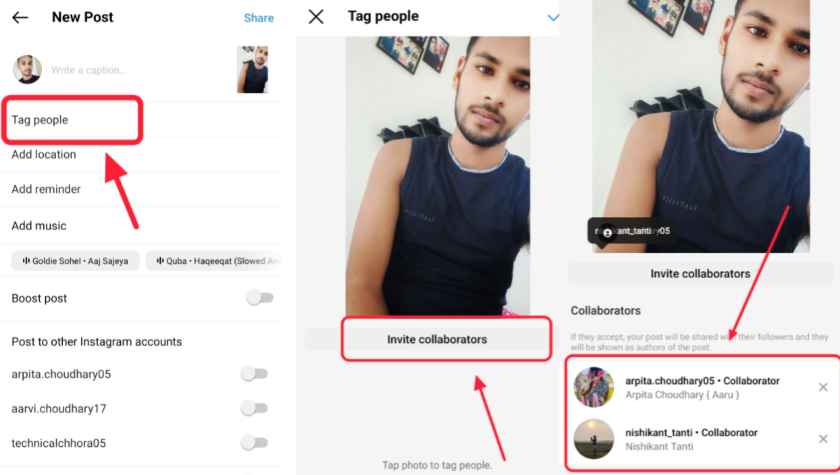
- One by one here you have to select the user id which you want to add.
- After that you share that post.
- Now the notification will go to that user and if they accept it then your post will be collab with them.
How to Add Multiple Collaborators on Instagram Reels?
If you want your reels to go viral quickly or you have made such reels in which you have two or three friends, then you post that reels once, but if those reels appear in the profile of all of them, then for this you have to collaborate with everyone.
- First of all, upload the reels in which you want to collaborate.
- After this click on Tag People then click on Invite Collaborators.
- After this, here you search the user with whom you want to collaborate.
- One by one here you have to select the user id which you want to add
- After that you share that post.
- Now the notification will go to that user and if they accept it then your post will be collab with them.
In this way you can collab two users in any one post or reels.
Conclusion
If you want to make a post or reels viral quickly, then first of all you have to make its engagement and to increase the engagement, you have to collaborate first and the more you collaborate, the more likely that post or reels will go viral.
If you would have liked this Blog “How to Add Multiple Collaborators on Instagram Post and Reels”, then share it with your friends who share a lot of posts and reels on Instagram but it does not go viral and in this way they do not earn any money.
I hope you liked this blog then share with your friends.
